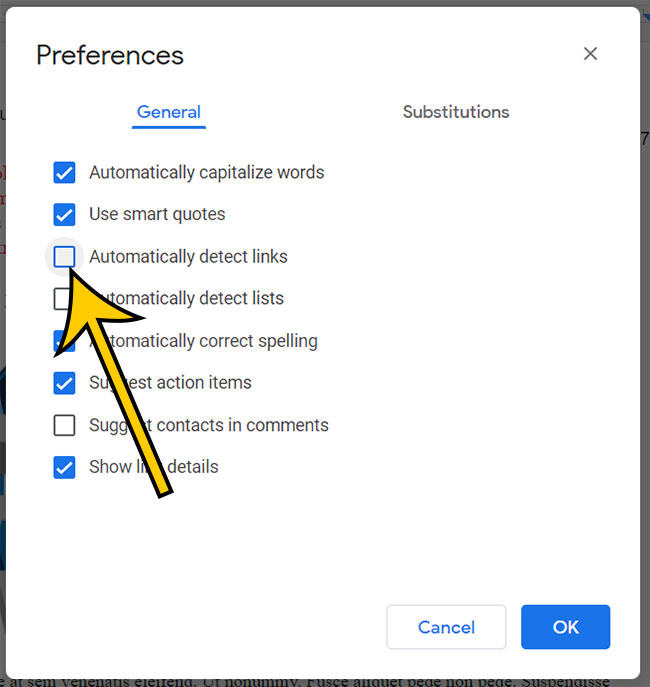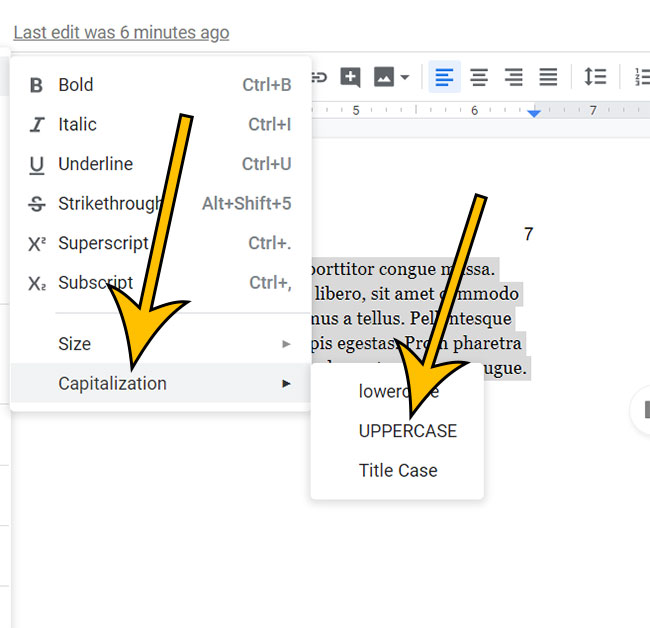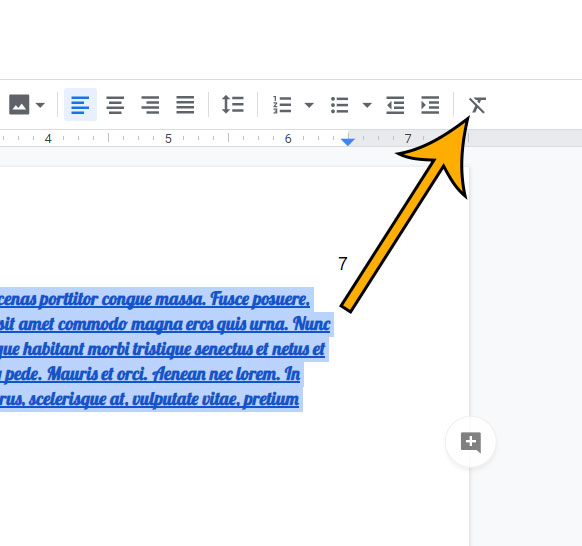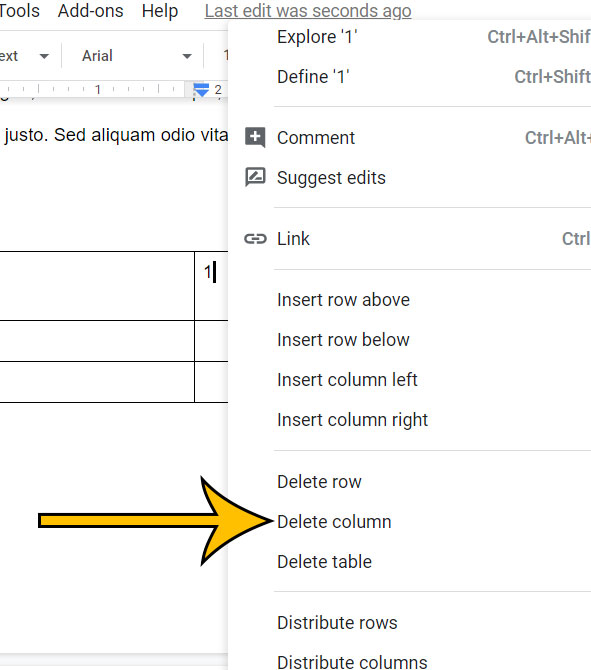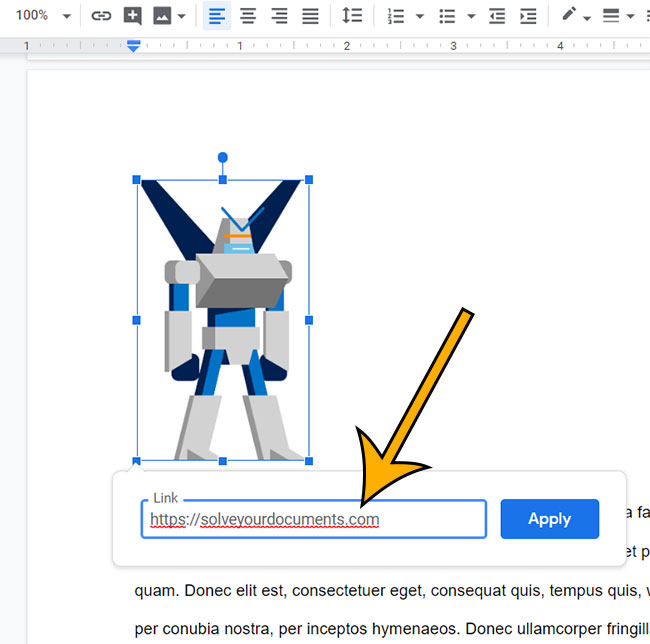How to Stop Automatic Linking in Google Docs
Google Docs has a feature where it will automatically turn Web addresses or URLs into links. Use these steps to stop automatic linking in Google Docs. Open a Google Docs file. Select the Tools option. Click Preferences. Click the box to the left of Automatically detect links to remove the check mark. Click OK. Our… Continue Reading How to Stop Automatic Linking in Google Docs