There are a handful of tools that you will find in different word processing applications like Microsoft Word or Google Docs. One of these tools can be very useful if you need to know how to check the word count in the Google Docs iPhone app.
If you are creating a document for a publication, school, or organization then they likely have some requirements that you need to meet.
One such requirement includes the minimum number of words that the document must have. While you could count all of those words manually, you might be looking for a more efficient way to find this information.
Our guide below will show you how to check the number of words in the document using a dedicated word count tool in the application.
How to Get a Word Count in Google Docs on an iPhone
- Open Docs.
- Select the document.
- Touch the three dots button.
- Select Word count.
- View the number of words.
Our guide continues below with additional information on getting a word count in Google Docs, including pictures for these steps.
How to Find the Word Count in the Google Docs iPhone App (Guide with Pictures)
The steps in this article were performed on an iPhone 11 in iOS 14.3. I am using the most current version of the Docs app that was available when this article was written.
Step 1: Open the Google Docs app on your iPhone.
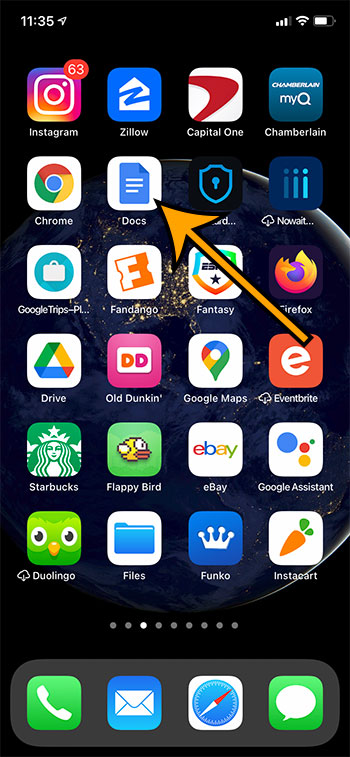
Step 2: Select the document for which you would like a word count.
Step 3: Tap the button with three dots at the top-right of the screen.
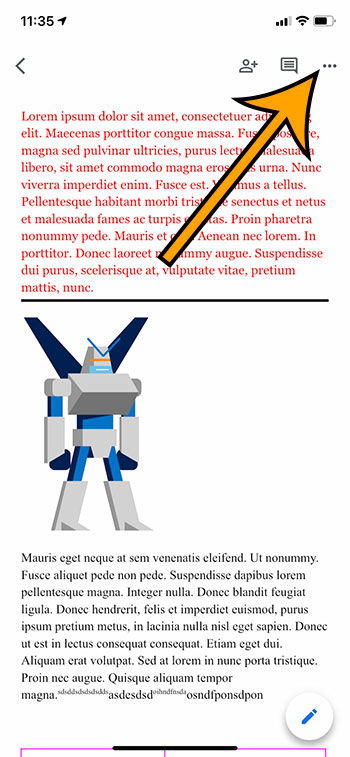
Step 4: Choose the Word count option from the menu.
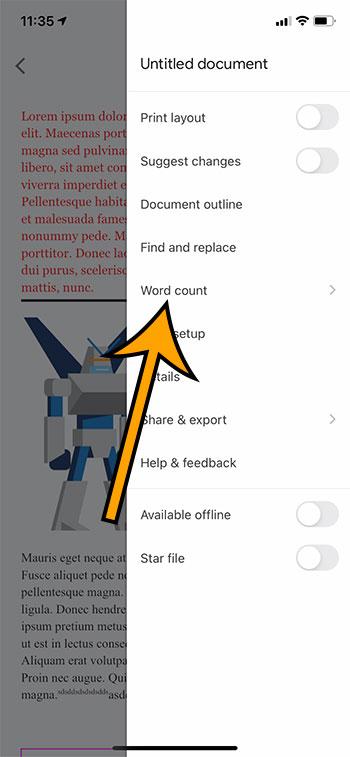
Step 5: Find the document word count under Words.
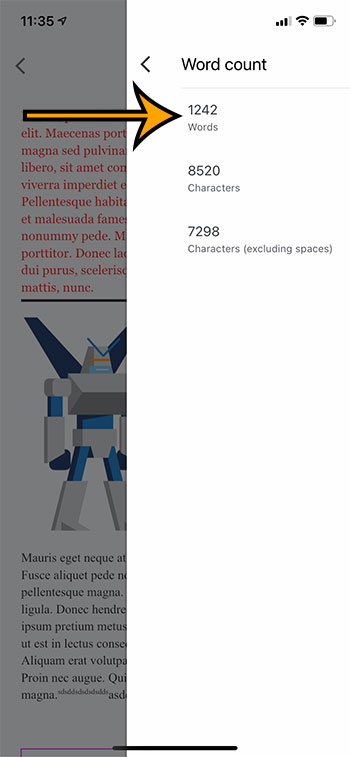
Note that this menu also displays a character count both with and without spaces.
Additional formatting options and document options can be found by tapping the pencil icon at the bottom-right of the screen.
More Guides
Matthew Burleigh has been writing tech content online for more than ten years. He enjoys writing about Google Docs in addition to many other applications and devices and has cumulatively covered Google’s word-processing application in hundreds of different articles.
He has been published on dozens of popular websites, and his works have accumulated millions of pageviews.
While focused primarily on tutorials and guides for popular electronics like the iPhone and iPad, as well as common applications like Microsoft Word, Powerpoint, and Excel, he covers topics across the entire technology spectrum.
You can read his bio here.